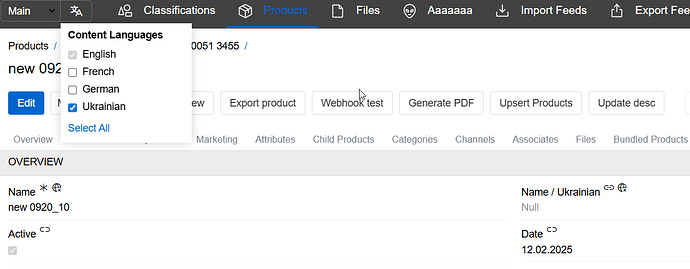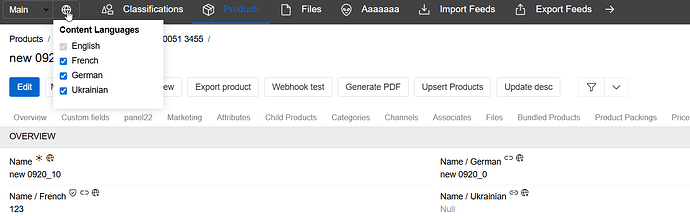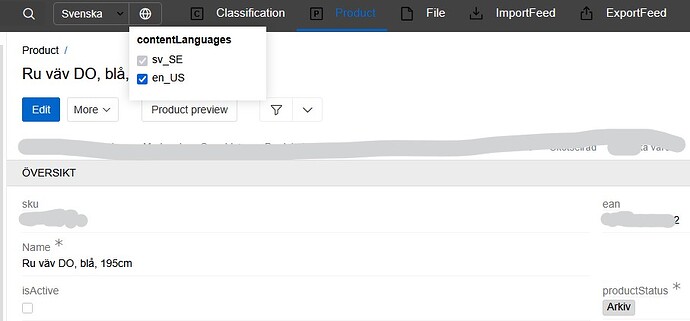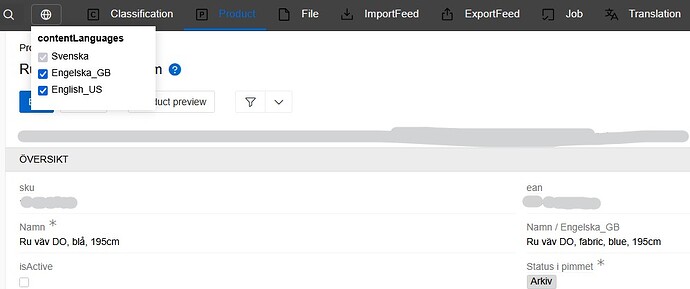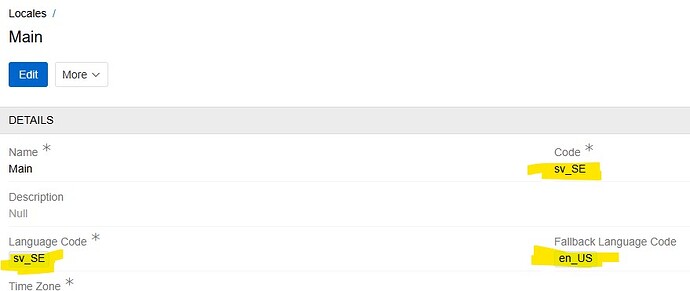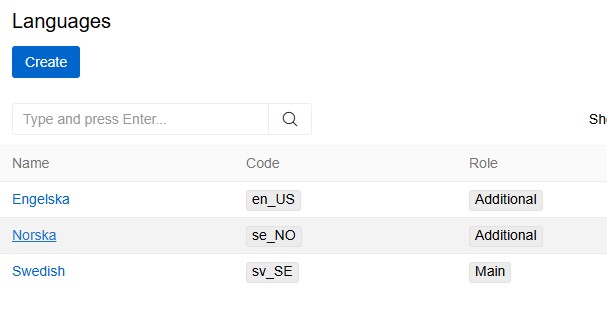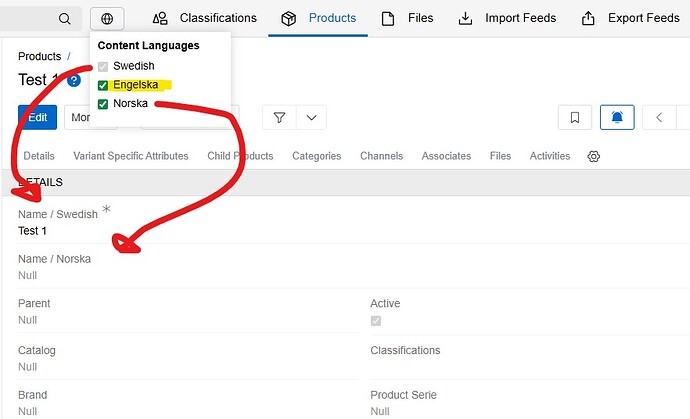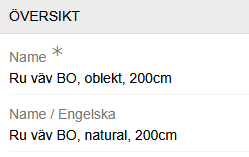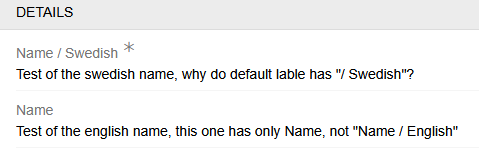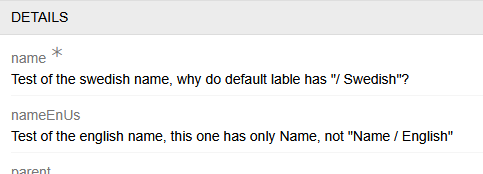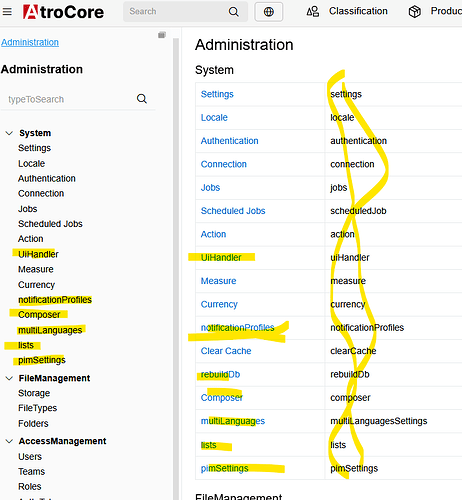Hello, one more v2.0 question.
We have 2 languages set up, and product name is one field that is translated to English.
in v1.11 we had two fields for the two languages, under product view, but I can´t find how to do this in v2.0
I’m about to start upgrade of my production-server tomorrow morning, and if I cant find a fix for this I may have to delay the upgrade.
Hello Lennart!
In version 2.0, the language options for fields are no longer configurable. They are now always displayed after the main language.
I do not have that, I only have one Name field. Even if I click en_US there is no more field showing.
Are my languages broken?
It seems that in import and export I have access to both languages.
In my test-server, I added a third language, and that one appears and working correctly.
So in worst case scenario, I have to
- export all translations on products, attributes, list-options and more.
- Delete the language, and add it again, and then
- import all translations again.
A lot of work, so if anyone knows a solution to wake up a sleeping language, I be happy.
This is my production-server
And this is my TEST-server
In the testserver I have changed the name of the languages for easy troubleshooting, and deleted all other locales but my original one, (with Swedish as default language).
Is it the only way to export all translations, delete languages, add them again and import all translations again?
Hello Alex,
I made more test in a new installed v2.0 server, I cant figure out what I´m doing wrong.
I can´t get the English to show.
My best guess is that there is a conflict when I have changed the main language to sv_SE and then created en_US again as an additional. But you suppose to do that per the manual, yes?
Hello @Lennart !
There was an issue in using en_US as an additional language. It should be fixed in AtroCore 2.0.17 release - please verify and let us know if it’s not.
That is a bit better.
In my updated TEST-server, (full of data from v1.11.10), i now got
Seems okay so far.
I may try a new fresh upgrade-test next week.
In my newly, empty installed 2.0-server, i got
Here I am confused why the labels is wrong, but i am guessing it may has to do with the missing translations?
I am still not confident if the best solution for me is to upgrade PROD, or make a new server and import everything. The TEST-server is almost broken do to all the missing translations for the new stuff, (that I can´t fix), but a new server demands that you add se_SV as a language in weblate?, and give users the right to translate, or how does that work?
Ah, unfortunately, this is another known issue with fresh installations. We’re already working on a fix. But the workaround is pretty simple - go to Settings and ‘Save’ them (even if it looks like you have no changes to save). It should fix labels for multilingual fields.
As for the translation issue, I’m afraid I didn’t fully understand the problem. Does the issue described in Translations in v2.0 - #5 by Lennart still persists even with 2.0.17? If so, could you please provide a few more details?
Thanks for the work around, it change to this:
As you may now see, this is my other problem, i now got the key-name instead of a beautiful label.
Admin settings have now change to this (marked the difference from your demo):
Is this because we don´t have Swedish as a language yet?
This is definitely a bug, the Locale fallback is not working as expected. We’re on it and will roll out a fix soon.
Sorry it took me a while to track this down, and thanks for your patience!
1 Like
Hello @Lennart,
The bug with the Locale fallback language has been fixed in the 2.0.23 core release.
Please check if this resolves your issue.