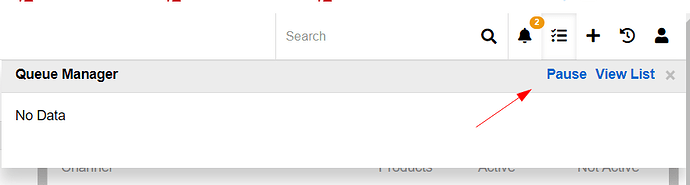I am reaching out to seek assistance with an issue I’ve encountered while using your software. I have followed the installation instructions provided in the manual and successfully installed AtroCore on my Windows PC. However, I am facing a challenge with importing CSV files into the system.
The import process seems to initiate correctly, but the status of the import remains ‘pending’ and does not progress to completion. This issue persists despite several attempts and verifying that the CSV file format aligns with the required specifications.
Could you please provide guidance on how to resolve this issue? If there are specific configurations or steps that I need to ensure for the import process to function correctly, I would greatly appreciate detailed instructions.
Thank you for your time and assistance. I look forward to your prompt response to help me utilize AtroCore to its full potential.