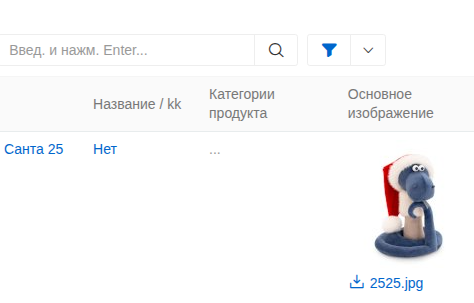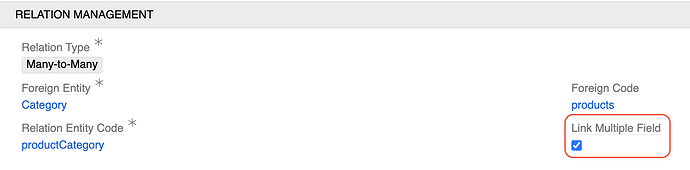Hi @aidarzssv ,
The three dots (...) in list views for Multiple Link fields with Many-to-Many relations are there by design to improve performance, especially when a field might contain a large number of related records.
That said, you can change this behavior by enabling the Link Multiple Field checkbox in the field settings.
When this is checked:
- Related records will always be fully visible in the list view - no need to click.
- You can also use the field as an input in the details view, not just as a panel (if layouts are configured accordingly).
It’s best to do this if the number of related records is small to moderate - otherwise, it can slow things down.
For Categories , it should be safe to use.