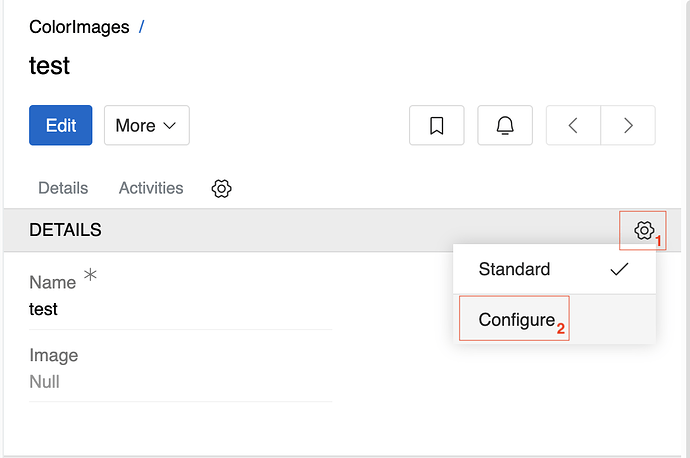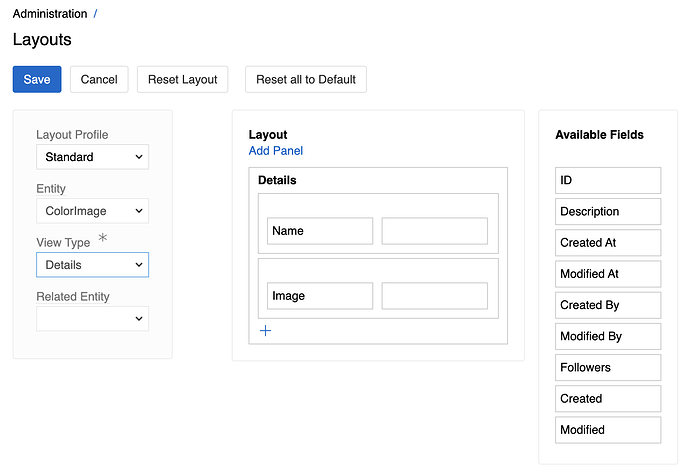I encountered a bug while creating a new entity of type base named ColorImage.
- I added a field named Image, of type file.
- When attempting to set the File Type property for this field, I clicked on the dropdown menu.
- The dropdown opens, but instead of showing selectable options, it displays a tooltip with the text “Loading”, which never disappears.
- I proceeded to save the field configuration without selecting a file type, since the dropdown never loaded.
- After switching to AtroPIM and creating the first record for the ColorImage entity, the Image field does not appear in the form. All other fields are visible and functional.
It seems the missing file type (due to the dropdown never resolving) causes the field to be silently skipped in the AtroPIM interface.
Environment:
- AtroCore version: 2.0
Best Regards