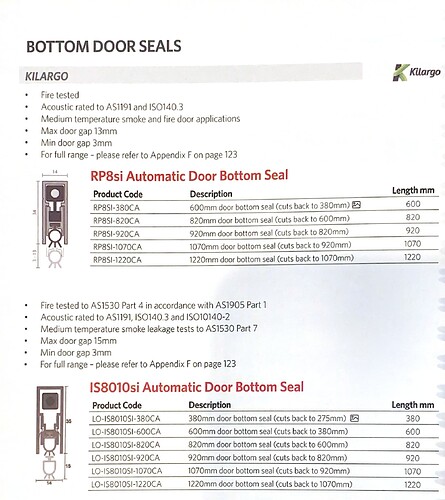We’re interested in using AtroPIM with EasyCatalog to create printed catalogues in InDesign but struggling to find information about how to structure the products in AtroPIM. I’m hoping there may be someone who has already done this who could provide some direction.
Currently we have a Category structure setup for our Online Store and this is working fine. I believe for a printed catalogue we would create an alternative Category structure to group categories and product groups?
Our product names will be different for a printed catalogue vs online so I’m guessing we need to make an additional Printed Name field in the Products Entity?
We’d like to list specific Product Attributes in different product groups as shown below, but can’t find how we can define this in AtroPIM.
Any suggestions would be greatly appreciated.
Hello,
We have an EasyCatalog adapter for InDesign that can be used to connect Atrocore and InDesign. This module will allow you to use the export feeds to configure the data you want to use in Indesign, it is also possible to update the data from Indesign to Atrocore. You will have ability to create multiple datasource for Easy Catalog that are connected to Atrocore. Link to plugin: InDesign PIM Adapter for EasyCatalog
In relation to the questions you asked:
<<Currently we have a Category structure setup for our Online Store and this is working fine. I believe for a printed catalog we would create an alternative Category structure to group categories and product groups?>>
If the category structure is different, the best solution is to create a new structure using a custom category entity
<<Our product names will be different for a printed catalog vs online so I’m guessing we need to make an additional Printed Name field in the Products Entity?>>
A new field is needed if the name is to be changed manually, if the name in the catalog can be determined automatically from the name for the store, we can automatically calculate the name in the export feed.
<<We’d like to list specific Product Attributes in different product groups as shown below, but can’t find how we can define this in AtroPIM.>>
It’s possible to export all attributes and decide which attribute to display in the design on InDesign, or to define several datasources for each product group with only the attribute values to be used. It is also possible to use an attribute of type script that wich value will be based on the product group of the associated product, in that case you can use only one datasource.